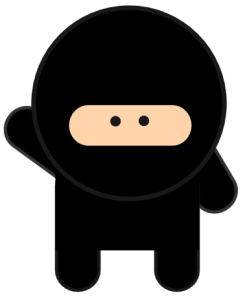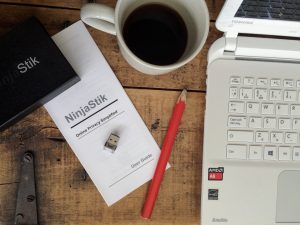2021 Huawei MateBook boot from usb – with video

Getting your 2018 to 2021 Huawei MateBook and MateBook Pro to boot from USB is possible, here’s how!
The Matebooks are phenomenal machines to use with a Linux USB. Great build quality, modern processors and they look good too.
Choosing the boot drive on your Huawei Matebook
Method 1
Turn off the laptop, insert your Linux USB, turn on the laptop and press F12.
You should have the option to select the USB drive to boot from. Highlight the selection you want and click enter.
Method 2
Turn off the laptop, insert your Linux USB, turn on the laptop and press F8 until you see the boot options screen.
Notes:
If you try either method with no result, you may have to enable legacy boot in the laptop BIOS. Some owners are reporting that Huwawei has limited the ability to access the BIOS. You can do this 2 ways:
Method 1
Turn off the laptop, turn it on, hold F2 until you have the BIOS screen. Edit the security setting to turn off Secure Boot.
Method 2
Turn on the laptop, boot up Windows as normal. Change the UEFI settings in the Startup Settings.