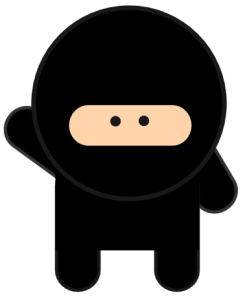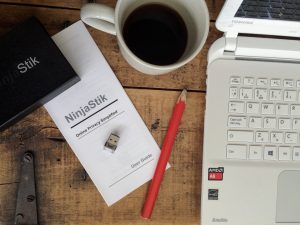2021 Lenovo Boot from USB – with video
Many Lenovo / IBM Laptops are great machines to run a Linux based USB. (or any boot from USB operating system) The first step is to enable the boot from USB option. Microsoft requires computer manufacturers to lock down the hardware settings to prevent booting from USB. There are many reasons for this, some are…
Read more