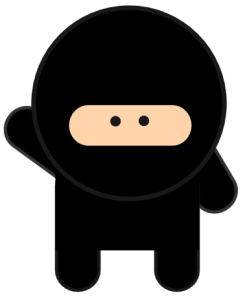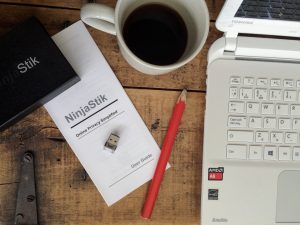2021 Samsung Laptops – boot from usb

Turn off the computer, unplug the USB boot drive turn on the computer, press F2 right after turning it on, you will be taken to the bios settings.

Select ‘Advanced’ and make the following changes;
legacy USB support – enabled
UEFI boot support – disabled
UEFI boot support – disabled
Tab over to ‘Boot’ highlight ‘Boot Device Priority’ and click Enter
Highlight USB HDD and move it up to the top using F5
Save the settings F10, exit the BIOS, plugin your USB boot drive, power on and the USB operating system will load up.
A fully encrypted computer with anonymous browsing, ready to use. Get your privacy back. Today. NinjaStik