Computer Repair Blog
How to Boot from USB on HP Envy Laptop: A Step-by-Step Guide
Learn how to boot from USB on your HP Envy laptop with this detailed step-by-step guide. Get tips on preparing your USB, accessing BIOS, and troubleshooting common issues.
Jan 18, 2025How to Boot a Dell Computer from USB: Step-by-Step Guide
Learn how to boot a Dell computer from USB with this step-by-step guide. From creating a bootable USB to troubleshooting common issues, get all the tips you need.
Jan 18, 2025How to Boot HP Envy 32 All-in-One from USB: Easy Steps to Get Started
Learn how to boot your HP Envy 32 All-in-One from a USB drive with our simple step-by-step guide. Troubleshoot boot issues and optimize your system setup.
Jan 18, 2025How to Fix and Access the Boot Menu Key for Acer Laptop
Learn how to access the boot menu on your Acer laptop, fix common boot issues, and troubleshoot your system with easy-to-follow steps.
Jan 18, 2025HP Laptop Boot Menu Key Press Sequence: Access Your System with Ease
Learn the HP laptop boot menu key press sequence to quickly access your BIOS, boot options, and other system features. Get step-by-step instructions to make the process easier.
Jan 18, 2025How to Boot Your MacBook Air from USB: A Step-by-Step Guide
Learn how to boot your MacBook Air from USB. This guide walks you through the steps to create a bootable USB and select it as your boot drive.
Jan 18, 2025How to Choose Boot Drive on Mac During Startup
Learn how to choose your Mac boot drive during startup. Discover step-by-step instructions on how to access boot options and select the right drive for your Mac.
Jan 18, 2025How to Access Acer Laptop Boot Menu
Learn how to access and navigate the Acer laptop boot menu. Discover step-by-step instructions to troubleshoot, update, or install new software on your Acer device.
Jan 18, 2025How to Access the One-Time Boot Menu on HP Laptops
Learn how to access the one-time boot menu on HP laptops, including a step-by-step guide and troubleshooting tips for booting from USB or other devices.
Jan 18, 2025How to Boot Your Dell Laptop from USB: A Step-by-Step Guide
Learn how to boot your Dell laptop from a USB drive and troubleshoot common issues. Step-by-step guide on using USB boot with Dell laptops.
Jan 18, 2025How to Boot MacBook Pro from USB Drive: A Step-by-Step Guide
Learn how to boot your MacBook Pro from a USB drive with this step-by-step guide. Discover how to prepare a bootable USB, access the boot menu, and troubleshoot common issues. Visit Ninja Stik for more details.
Jan 18, 2025How to Boot USB on HP Laptop: A Complete Guide for Beginners
Learn how to boot USB on an HP laptop with this complete guide. Discover how to create a bootable USB, access the boot menu, and troubleshoot common issues to boot from USB.
Jan 18, 2025PC Repair Near Me
Related Categories
Recommended

walmart quebec denver co
1250 E Magnolia St, Fort Collins, CO 80524, USA

walmart on quebec in denver
1250 E Magnolia St, Fort Collins, CO 80524, USA

walmart computer repair
4625 S Mason St, Fort Collins, CO 80525, USA

phone hub providence
(206)
958 Mineral Spring Ave, Pawtucket, RI 02860, USA

walmart dc loveland
250 W 65th St, Loveland, CO 80538, USA

officemax fort collins
2211 S College Ave #500, Fort Collins, CO 80525, USA
Popular
How to Fix No Sound on Your Windows Computer: Step-by-Step Troubleshooting
Jul 25, 2025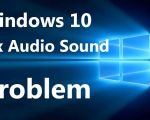
Top 5 Data Recovery Software for PC in 2025
Jul 24, 2025
How to Install Windows 11 From USB – Full Setup Guide
Jul 23, 2025
How to Fix USB Device Not Recognized Error Quickly and Effectively
Jul 22, 2025
Quick Repair for Malfunctioning Electronics: Fast and Reliable Services
Feb 18, 2025
Affordable Tablet Repair Near Me - Fast & Reliable Tablet Screen & Battery Repair
Feb 18, 2025
Quick Repairs for All Types of Electronics: Fast and Reliable Solutions for Your Devices
Feb 18, 2025
Local Repair Experts Near Me for Electronics: Fast and Reliable Services
Feb 18, 2025
Trusted TV Repair Technicians Near Me – Expert Services for All TV Brands
Feb 18, 2025
DIY Electronics Repair Guide for Beginners – Simple Tips and Techniques to Fix Your Gadgets
Feb 18, 2025











