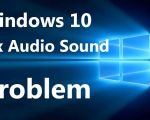How Long Will It Take to Repair My Computer?
We've all been there – your computer suddenly breaks down, and you're left wondering how long it will take to repair it. Whether it's a malfunctioning laptop or a desktop that’s just not booting up, getting your computer back in working order can feel like a major hassle. The truth is, the time it takes to repair your computer depends on several factors. From the severity of the problem to the availability of replacement parts, there’s more to it than just dropping your device off and waiting for a call.
In this article, I’ll walk you through the key elements that affect the time it takes to repair a computer, and I’ll provide some practical tips on what to expect when you hand over your device to a repair technician. I’ve also included real-life scenarios based on my own experiences and insights from industry professionals to help you understand what can impact repair time, whether you’re dealing with a simple software issue or a more complex hardware failure.

The Home Depot
10858 Jake Jabs Blvd, Longmont, CO 80504, USA
1. What Affects Computer Repair Time?
First and foremost, the type of issue your computer is facing plays a significant role in how long it will take to fix. Here are some common factors that affect repair time:
- Type of Problem: Is it a hardware issue like a broken screen, a faulty hard drive, or a damaged motherboard? Or is it a software issue like a virus or corrupted system files? Hardware repairs typically take longer due to the need for parts replacement, while software issues might be resolved in a few hours.
- Parts Availability: If your computer needs replacement parts, especially for older models, finding the right components can take time. Some parts may need to be ordered from suppliers, which could delay the repair process by several days.
- Technician Expertise: The skill and experience of the technician working on your computer can also impact how long the repair takes. Experienced technicians can troubleshoot and diagnose problems more efficiently, reducing the overall repair time.
- Diagnostic Time: Before any repairs begin, technicians need to run diagnostics to identify the problem. This can take anywhere from a few hours to a full day, depending on the complexity of the issue.
- Repair Shop Workload: If the repair shop is busy or has a backlog of orders, this can increase the time required to repair your computer. Some shops might even prioritize emergency repairs, which could leave your device waiting longer than expected.
2. Typical Repair Times for Common Issues
1. Software Issues
Software issues, such as viruses, corrupted files, or operating system problems, can often be repaired in a relatively short amount of time. If you’re dealing with a simple virus infection or a software update issue, it might take just a few hours for the technician to run diagnostics and perform the necessary repairs.
For more complex software issues, like a corrupted operating system or data recovery, it might take a full day or even longer. The technician will need to reinstall the operating system, restore backups, and perform other tasks that could extend the repair process.

Ace Hardware Longmont
1727 Main St, Longmont, CO 80501, USA
2. Hardware Repairs
Hardware problems tend to take longer to fix, especially if parts need to be replaced. Common hardware issues like a cracked screen, broken keyboard, or faulty hard drive may require a few hours to a couple of days to repair, depending on the availability of parts.
For more complex issues like a damaged motherboard or overheating problems, it could take several days for the repair shop to identify the issue, source the right parts, and perform the repair. If you’re dealing with a rare or obsolete component, expect the repair process to take even longer.
3. Laptop vs Desktop Repairs
In general, laptops can take longer to repair than desktop computers. Laptops are more compact and often require more time for disassembly and reassembly, especially if you're replacing internal components like the battery or hard drive. Additionally, laptop parts are more specialized and harder to source, which can add delays to the process.
Desktop computers, on the other hand, tend to have more readily available parts, and the repair process is usually faster since technicians can easily access the components without the need for intricate disassembly. However, this doesn't mean that desktop repairs are always faster – issues with high-end gaming PCs or custom-built desktops might take a longer time due to the need for specialized parts.
3. Real-Life Experiences and Expectations
In my experience, the average computer repair takes anywhere from 24 hours to a few days. Here are some real-life scenarios to give you a better idea of what to expect:
- Scenario 1: My laptop had a cracked screen, and it was out of commission for about 2 days. I had to wait for the replacement screen to arrive, and the repair shop needed an additional day to replace it.
- Scenario 2: I once had a computer with a corrupted operating system. The technician spent about 4 hours running diagnostics and reinstalling the OS. This was a relatively quick fix since the software issue was straightforward.
- Scenario 3: I had a friend who needed a data recovery service after a hard drive failure. The repair shop needed about a week to recover the data, as they had to send the hard drive to a specialized lab for recovery.
4. How to Speed Up the Repair Process
If you're looking to get your computer repaired as quickly as possible, here are a few tips to speed up the process:
- Back Up Your Data: Before handing over your computer for repair, make sure to back up any important files. This ensures that if your device needs a full wipe or reinstall, your data is safe.
- Communicate Clearly: Be clear about the issues you're experiencing and provide the technician with any relevant details. The more information they have, the quicker they can diagnose and fix the problem.
- Choose the Right Repair Shop: If time is of the essence, look for a repair shop that offers expedited services. Some shops offer same-day repairs or quick turnarounds for common issues.
5. How Much Does Computer Repair Cost?
The cost of computer repair can vary depending on the type of issue, the complexity of the repair, and the parts required. For simple software issues, you might pay between $50 and $150. Hardware repairs can range from $100 to $500 or more, depending on the parts being replaced. Custom or high-end repairs might cost even more.
Before agreeing to a repair, always ask for an estimate, and be sure to inquire about the cost of any replacement parts.