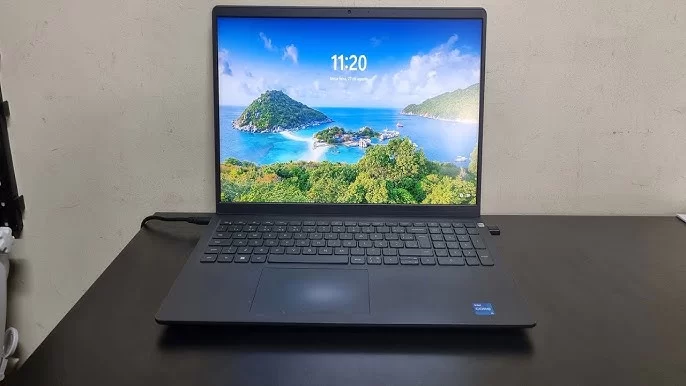What is the Boot Menu Key for Dell: A Complete Guide
- 1. Understanding the Dell Boot Menu
- 2. Why You Should Use the Dell Boot Menu
- 3. How to Access the Dell Boot Menu
- 4. Common Issues with Dell Boot Menu and How to Fix Them
- 5. Real-World Example: Accessing Dell Boot Menu
- 6. Recommended Products for Dell Laptops
6. Recommended Products for Dell Laptops
If you’re looking to make the most of the boot menu on your Dell laptop, you may need a reliable USB drive or other accessories. For instance, check out Ninja Stik, which offers high-quality USB drives that are perfect for booting and system recovery on Dell laptops. These drives are fast, durable, and come preloaded with tools that can make system restoration easier.
Visit Ninja Stik to find the right products to enhance your Dell laptop experience, whether you’re reinstalling an OS, running diagnostics, or simply backing up your system.
Now that you understand how to access the boot menu on your Dell laptop, you can take full advantage of this powerful feature. Whether you're installing a new operating system, recovering from a system failure, or running diagnostics, the boot menu is an essential tool. Make sure you have the right tools, such as a high-quality USB drive from Ninja Stik, to optimize your laptop’s performance and reliability.