Computer Repair Blog
How to Use the Samsung Laptop Boot Menu Key for Easy Access to System Options
Learn how to use the Samsung laptop boot menu key to access system options, troubleshoot boot issues, and optimize your laptop experience. Get helpful tips and tricks for managing boot devices and settings.
Jan 27, 2025How to Restore System Backups from USB Drive: A Step-by-Step Guide
Learn how to restore system backups from a USB drive with our easy-to-follow guide. Discover step-by-step instructions to access recovery options, choose the backup, and restore your system efficiently.
Jan 27, 2025HP Envy Boot from USB Setup Steps: A Complete Guide
Follow this step-by-step guide to set up your HP Envy laptop to boot from a USB drive. Learn how to prepare your USB drive, enter BIOS settings, and troubleshoot common boot issues to ensure a smooth boot experience.
Jan 27, 2025How to Boot a Dell Computer from USB: A Simple Guide
Learn how to boot your Dell computer from USB with our easy-to-follow guide. Get tips on preparing a bootable USB drive, accessing the Boot Menu, and troubleshooting common issues.
Jan 27, 2025How to Boot from USB on a Lenovo ThinkPad: A Simple Step-by-Step Guide
Learn how to boot from USB on your Lenovo ThinkPad with this simple step-by-step guide. Discover how to prepare your USB, access BIOS, and change the boot order to get your device running smoothly.
Jan 27, 2025HP Laptop One-Time Boot Menu Key: A Simple Guide
Learn how to use the HP laptop one-time boot menu key to troubleshoot boot issues, access recovery tools, and select external boot devices. This guide will help you take full control of your laptop’s boot process.
Jan 27, 2025How to Use the Dell Boot Key: A Complete Guide for Accessing Your System
Learn how to use the Dell boot key to access the boot menu, change boot order, and troubleshoot issues. Our guide offers step-by-step instructions for Dell users looking to manage system startup.
Jan 27, 2025How to Create a Recovery USB for Windows 10: A Step-by-Step Guide
Learn how to create a recovery USB for Windows 10 with this easy-to-follow step-by-step guide. Ensure that you can restore or troubleshoot your system in case of emergency.
Jan 27, 2025Acer Notebook Boot from USB: Step-by-Step Process for Beginners
Learn the step-by-step process to boot your Acer notebook from a USB drive. Follow these easy steps to set up BIOS, prepare your USB, and troubleshoot common booting issues.
Jan 27, 2025How to Boot a Dell Computer from USB: A Step-by-Step Guide
Learn how to boot your Dell computer from USB, including preparation steps, BIOS settings, and troubleshooting tips to ensure a smooth experience.
Jan 27, 2025How to Create a Bootable USB for Windows 11: A Step-by-Step Guide
Learn how to create a bootable USB for Windows 11 with our detailed guide. Follow easy steps and troubleshoot common issues to successfully create your bootable USB.
Jan 26, 2025Acer Aspire E15 USB Boot Instructions
Learn how to boot your Acer Aspire E15 from a USB drive. Follow our step-by-step guide to prepare your USB, access the BIOS, and resolve common booting issues for a seamless experience.
Jan 26, 2025PC Repair Near Me
Related Categories
Recommended

walmart business center hours
4625 S Mason St, Fort Collins, CO 80525, USA

walmart on quebec in denver
1250 E Magnolia St, Fort Collins, CO 80524, USA

walmart computer repair
4625 S Mason St, Fort Collins, CO 80525, USA

timnath technology
4500 Weitzel Street, Timnath, CO 80547, USA

walmart dc loveland
250 W 65th St, Loveland, CO 80538, USA

office depot in longmont
2514 Main St, Longmont, CO 80504, USA
Popular
How to Create a Bootable USB Drive – Easy Tools and Steps
Jul 30, 2025
Best Tools for Diagnosing PC Hardware Problems: Expert Guide and Case Studies
Jul 29, 2025
How to Reinstall Windows Without Losing Your Files – Step-by-Step Guide
Jul 27, 2025
How to Boot Into Safe Mode on Windows 10/11: Step-by-Step Guide
Jul 26, 2025
How to Fix No Sound on Your Windows Computer: Step-by-Step Troubleshooting
Jul 25, 2025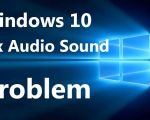
Top 5 Data Recovery Software for PC in 2025
Jul 24, 2025
How to Install Windows 11 From USB – Full Setup Guide
Jul 23, 2025
How to Fix USB Device Not Recognized Error Quickly and Effectively
Jul 22, 2025
Quick Repair for Malfunctioning Electronics: Fast and Reliable Services
Feb 18, 2025
Affordable Tablet Repair Near Me - Fast & Reliable Tablet Screen & Battery Repair
Feb 18, 2025











